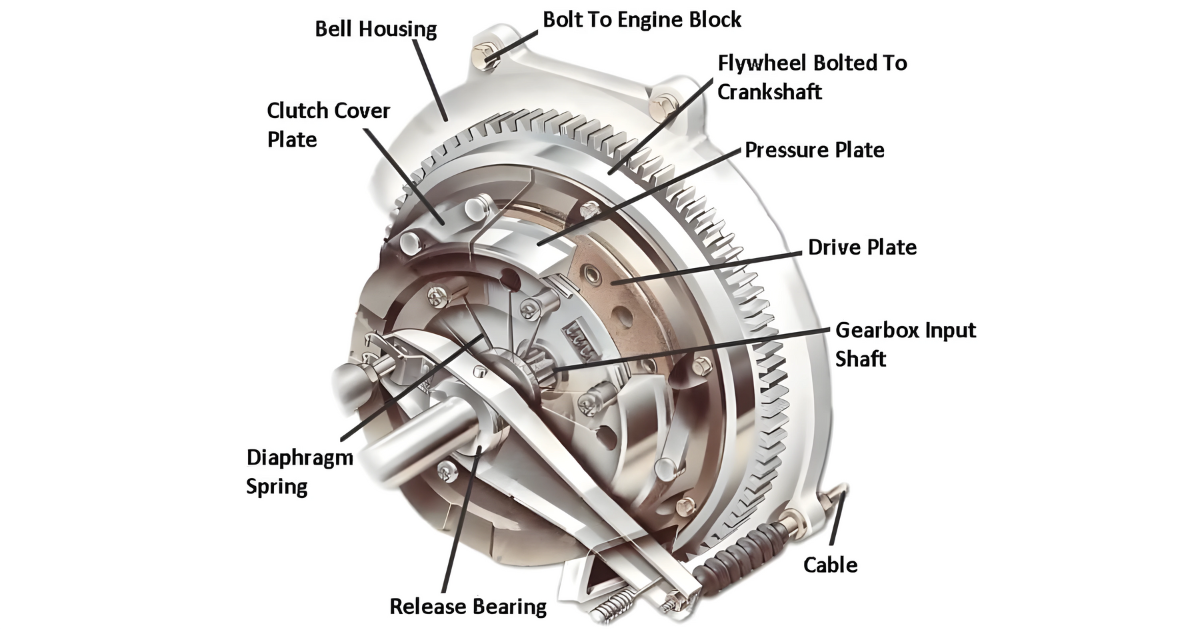After starting an OBDI or OBDII car, the dashboard CEL/MIL light appears. Vehicles indicate health issues. Failure to respond could result in a complete car failure and costly repairs. Thus, reading engine codes without a scanner may be beneficial.
Many car owners have had CEL/MIL not turn off after starting. Getting fault codes costs more. They buy an engine code reader or take the car to a mechanic/dealer. It may cost more than vehicle repair.
Without tightening the Gas Cap, the CEL/MIL may illuminate, but how would you know? Thus, engine code reader expertise is crucial.
This article describes reading engine codes without a code reader.
Read engine codes without a reader in 4 steps

First, determine if your car is OBDI or OBDII to understand engine codes. If you’re not sure if your car is OBDI or OBDII, know that 1996-date cars are OBDI and 1995-down cars are OBDI. OBDII was installed in select models in 1994. If you’re still unsure if your vehicle is OBDII or OBDI, follow the procedures to check engine codes without a reader below and pay attention to all dashboard/instrumental cluster lights.
First Step
- Put your key in the ignition;
- Turn the ignition on but do not start the engine.
- All dashboard lights should be on, including CEL/MIL, Battery Light, and Odometer.
- If the CEL/MIL does not light, try starting the car. If the car starts without the CEL/MIL glowing, the bulb is blown. This approach is only applicable to OBDI vehicles.
- For all OBDI vehicles, the CEL/MIL must illuminate during the dashboard light check.
Second Step
- Turn off the ignition and remove the key after checking the dashboard lights;
- Return your key to the ignition;
- Switch the ignition on and off rapidly. Repeat three times without cranking the engine;
- If you accidentally crank the engine with quick key cycling, start over from Step2(1);
- After cycling the key quickly three times by turning the ignition on and off, look at the dashboard/instrumental cluster;
- Continue with Step 3 if your vehicle is OBDI;
- Continue with Step 4 if your vehicle is OBDI.
Third Step
- Watch the dashboard CEL/MIL flashing;
- Every code begins with a slow flashing light, pause, then a quick blinking light;
- Remember that all OBDI codes are two digits, so watch how long the CEL flashes slowly and fast;
- Slow flashes represent the first digit of each code, while quick flashes represent the second.
- A single CEL/MIL flash indicates digit 1, while two flashes indicate digit 2. If flashed 10 times, it signifies 0.
Fourth Step
- Check the dashboard/instrumental cluster odometer.
- The odometer display panel will show the scanned codes after the third key cycle.
- Note all codes and explore their meanings.
- If there are no codes, the odometer will show done or completed, although certain vehicles will show dashes and then the value.