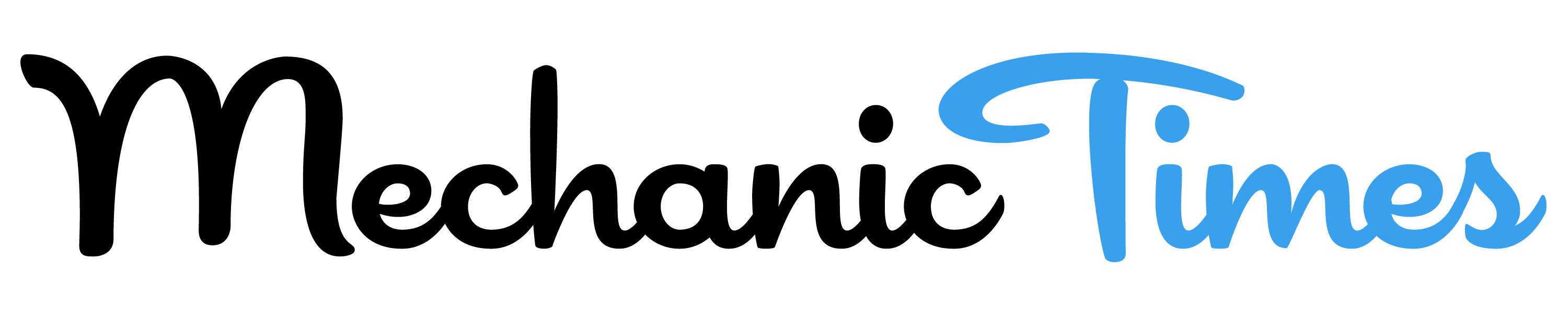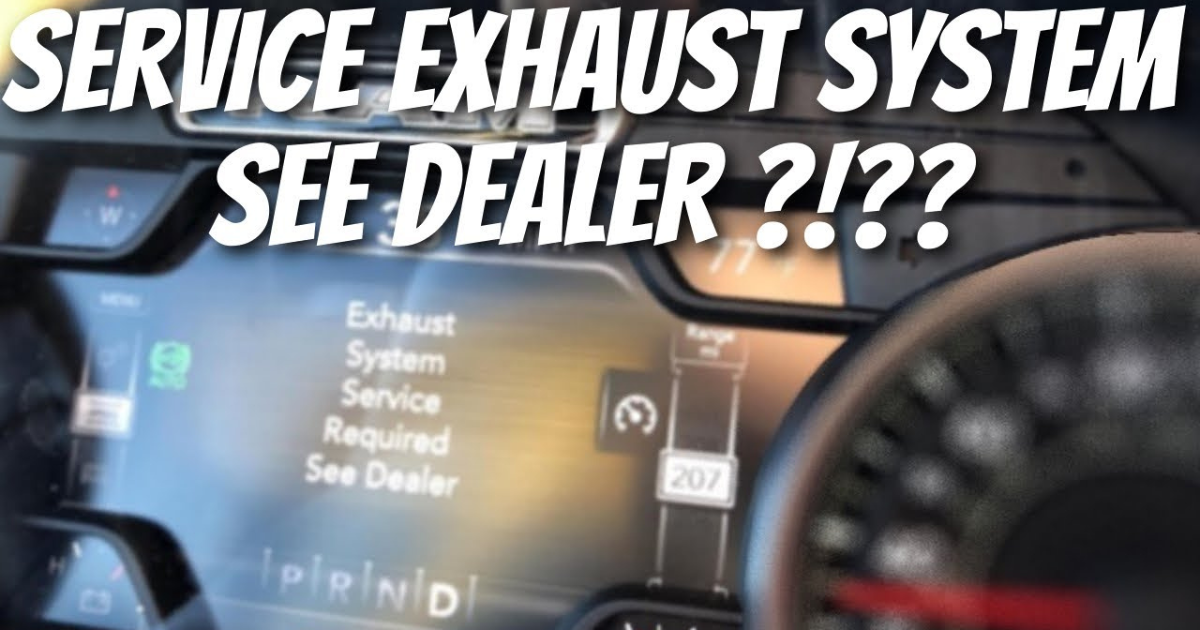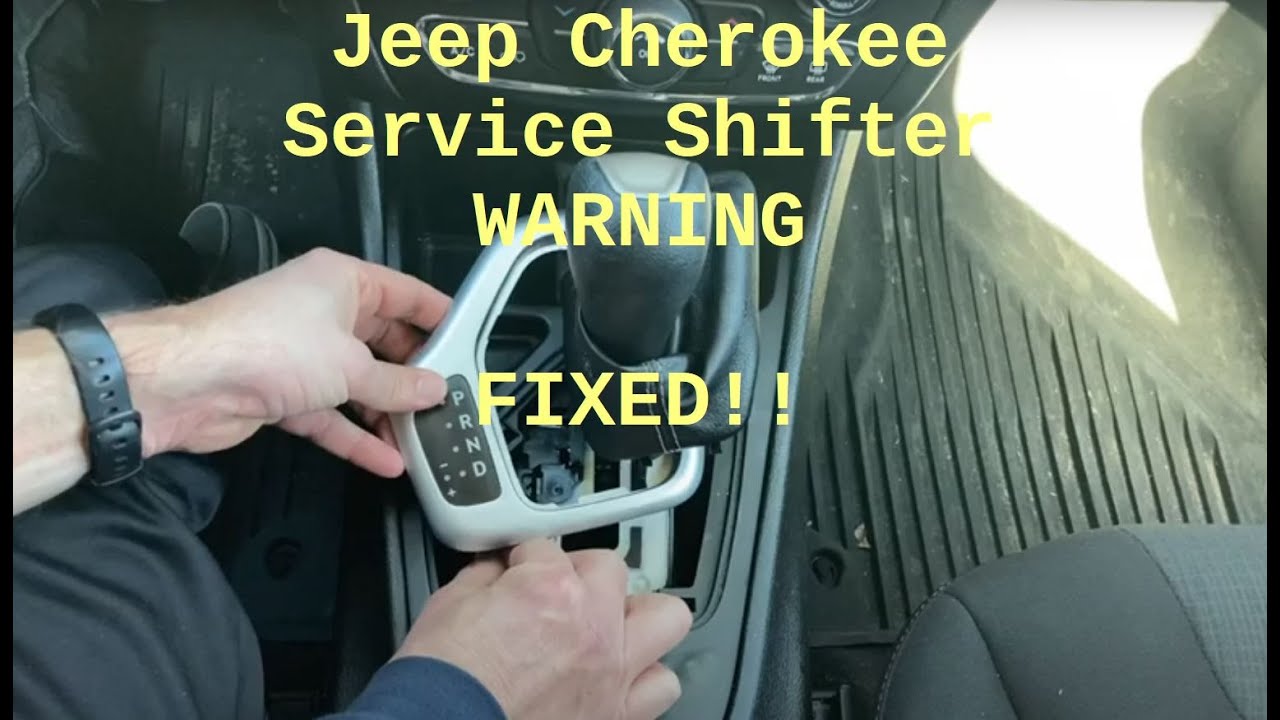Discovering a “Service Exhaust Fluid System” warning message on your vehicle can be alarming. To ensure compliance with emission regulations in diesel engines, a properly functioning exhaust fluid system is essential. This article provides an overview of the exhaust fluid system, explains the warning message, and offers practical solutions to address the issue.
Understanding the Exhaust Fluid System:

In order to meet emission standards, vehicles incorporate various systems, including the exhaust gas recirculation (EGR) system, diesel particulate filter (DPF), and the exhaust fluid system. The exhaust fluid system plays a crucial role in reducing nitrous oxide (NOx) emissions, particularly in diesel-powered trucks. It operates using a diesel exhaust fluid (DEF) known as AdBlue, which is a urea-based solution.
How the Exhaust Fluid System Works:
The exhaust fluid system utilizes DEF, which consists of approximately 32.5% urea and 67.5% deionized water. The system injects DEF into the vehicle’s exhaust, upstream of the selective catalytic reduction (SCR) catalyst. The DEF vaporizes and decomposes into carbon dioxide and ammonia. The ammonia then interacts with the catalyst to convert harmful NOx gases into harmless nitrogen and water. This process enables diesel trucks to meet emission standards. However, it is important to note that DEF is not infinite and requires regular refilling to ensure proper system operation.
Service Exhaust Fluid System Warning:
When the “Service Exhaust Fluid System” message appears, it indicates a potential issue with the vehicle’s DEF system. This warning triggers a DEF-related trouble code on the dashboard. Ignoring this warning can lead to further damage that may be expensive to repair. Each truck is equipped with a designated warning light on the dashboard to indicate low DEF levels. It is the driver’s responsibility to monitor this signal and refill the fluid as necessary to prevent costly damage.
Resolving the Service Exhaust Fluid System Issue:
Upon encountering the “Service Exhaust Fluid System” message, it is crucial to take immediate action. The following steps can help reset the system and resolve the issue:
- Test the Reductant Fluid Heater:
Check the resistance of the reductant fluid heater using a digital multimeter. Disconnect the Glow Plug Control Module and measure the resistance between the orange/white pin 11 and the ground. The resistance should be within the range of 2-4 Ohms. - Replace the Reductant Fluid Heater:
If the resistance level of the reductant fluid heater is inaccurate, it is necessary to replace the component before proceeding further. - Reset the Exhaust Fluid System:
Connect a compatible scan tool to the scan port beneath the dashboard on the driver’s side. Turn on the scanner and navigate to “Module Setup.” Select “Reductant Fluid,” then “Tank Level Reset” to reset the system. This will clear the warning message. Next, navigate to “Reductant System Data Reset” and engage the reset. The warning signal may briefly reappear before disappearing. At this point, the issue should be resolved.